This page should give you a first idea what is wrong with your CD555 sometimes even before disassembling. The content is based on my own experience and is for sure not complete nor might it provide the exact solution to repair your item.
What really needs to be done is to replace the capacitors. They dry out after some years and we are talking here for more then 30 years. This costs 80€ or more, depending on what quality you chose. If you want to safe money than just replace the light blue Philips capacitors since they are all out of range.
For a lot of items you can still get spare parts. Alway a good source is eBay. To get donors try some local flea markets since old CD players cost a lot at eBay.
Your problem can also be some loose contact of cables. Therefore always check them, if applicable re-crimp or replace them. And of course, there might be cold joints thus always check the PCBs carefully and re-solder if applicable.
The unit got designed for 220V+/-2% but since the late 80ties we are using 230V+/-10% which leads to the situation that all voltages are way too high and unnecessary will heat up the components. Consider switching to 240V by rewiring C108 to C107 on the power supply panel.
Well, always the first part to check if all voltages are working. Check especially the fuses 1475 and 1476. There is also an undocumented fusable resistor close to C90 and C40. Be aware that you need to switch to CD with closed CD lid to get all the voltages mentioned in the datasheet.
If you removed the power switch lever be aware that the blue switch below is closed. Use some tape to fix it in the close position, otherwise you voltages for the CD-Player are disabled.

It is most likely that the fusable resistor 3404 on the AF/FM board is broken. It powers F2 +15V and goes along with no sound but active LCD backlight.

If the power LED lights up and you can select a tuner (FM-Stereo LED) or CD is playing then it is most likely that the amplifier part is broken. If it is only one channel it is easy to find the wrong part since you can control with the other channel.
If there is no sound at all check the mute circuit and in special if 7310, 7311 and 6311 are ok.
Otherwise follow the audio signal from the source switches through the equaliser panel, amplifier and cassette panel (phone connector) and back. Ensure to remove the cable to the amplifier when you measure the outcome of the equaliser panel. A possible broken mute circuit might pull the signal to ground and you are not able to measure the signal.
It is unlikely that both amplifiers TDA2030 are broken. If only one channel is not working one of them might be toasted.

I think this is the most common issue – never seen one without. It means software of the tape deck CPU tries to execute commands for the tape mechanism but does not get back the expected results and then hangs.
However, check the power supply of the CPU. The 6V are provided by the undocumented 7806 on top of the uProc panel.
During the initialisation the CPU tries to set the tape mechanism into its default mode. If the tape mechanism is not reacting the software hangs. There is no error routine included. Failures can be a worn belt, a non working relay or broken lever of the tape mechanism. Bring the tape mechanism per hand to its default position – slide servo head down, record disabled and head on position A. Check the switches are all working and if needed clean them.
On another machine the tape deck CPU got toasted. Horrible since it is impossible to get a replacement – there is no way at all since you need not only the CPU but also the source in the ROM. But thankfully, if it is broken, you can replace it with my CPU replacement (have a look at the section “modifications”)
Solution: It is possible to set the tape mechanism to the default position. Remove the rear-cover. Lift the white bracket off of the right solenoid and spin the right fly wheel anti clockwise (looking from the front, of course when looking from behind it’s the left solenoid and flywheel rotation is clockwise). The servo head comes down and the cassette tray can be opened. The cassette mechanism might then be in its default mode and CPU should release the Play/Stop and Pause key of the CD-Player.

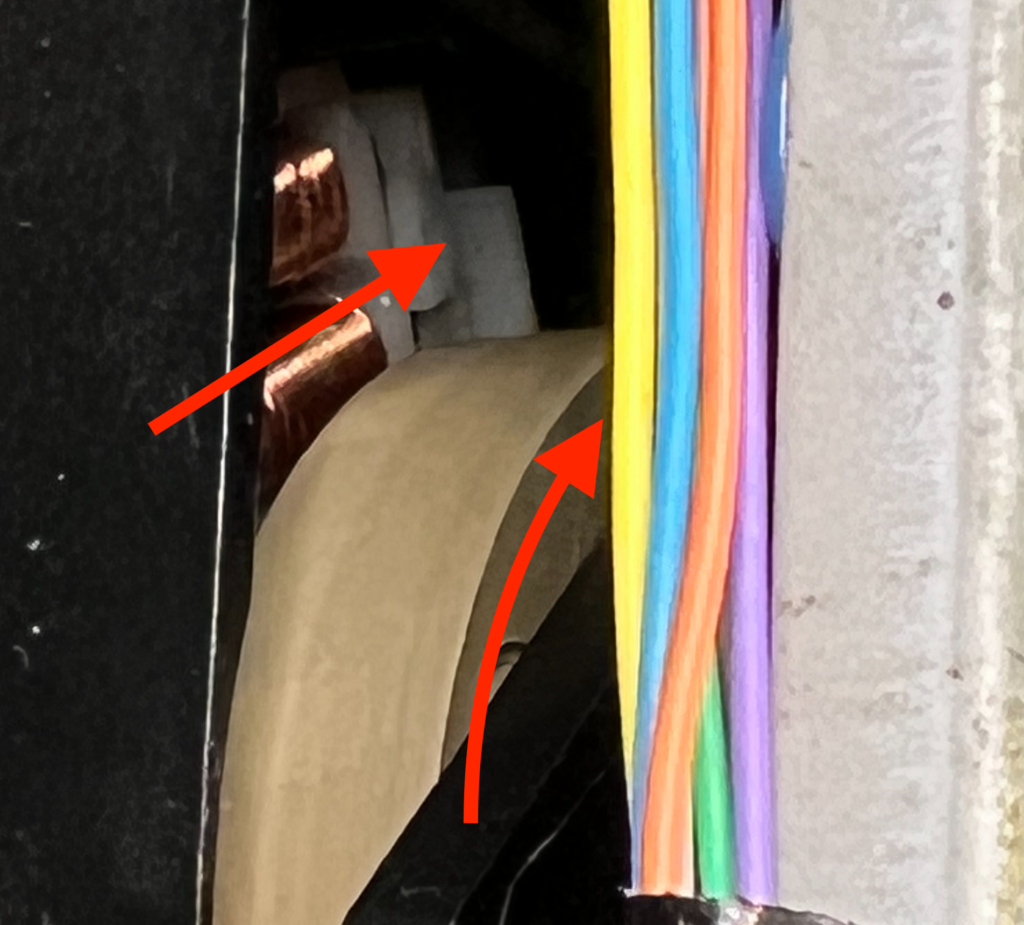
When switch to the CD-Player and it does not power up there might be several reasons causing the issues. Check first the switches in the CD lid. One is connected to the uProc panel and the other one to the power supply.
Check the 18V input voltage for the mute circuit on pin 10 of C20 on the power supply.
If they are working check check the input of the 7805 with the heatsink. If there are not 9V on its input check 7477 it might be broken. I replaced them on most of my devices.
If this does not help check the mute circuit on the power supply board. It might prevent 7477 to switch on the 9V.
If it still does not work probably the driver panel of the CDM2 fails or one of the SAA70x0 ICs on the decoder panel is not working. In both cases knowledge to electronics and an oscilloscope will be necessary.
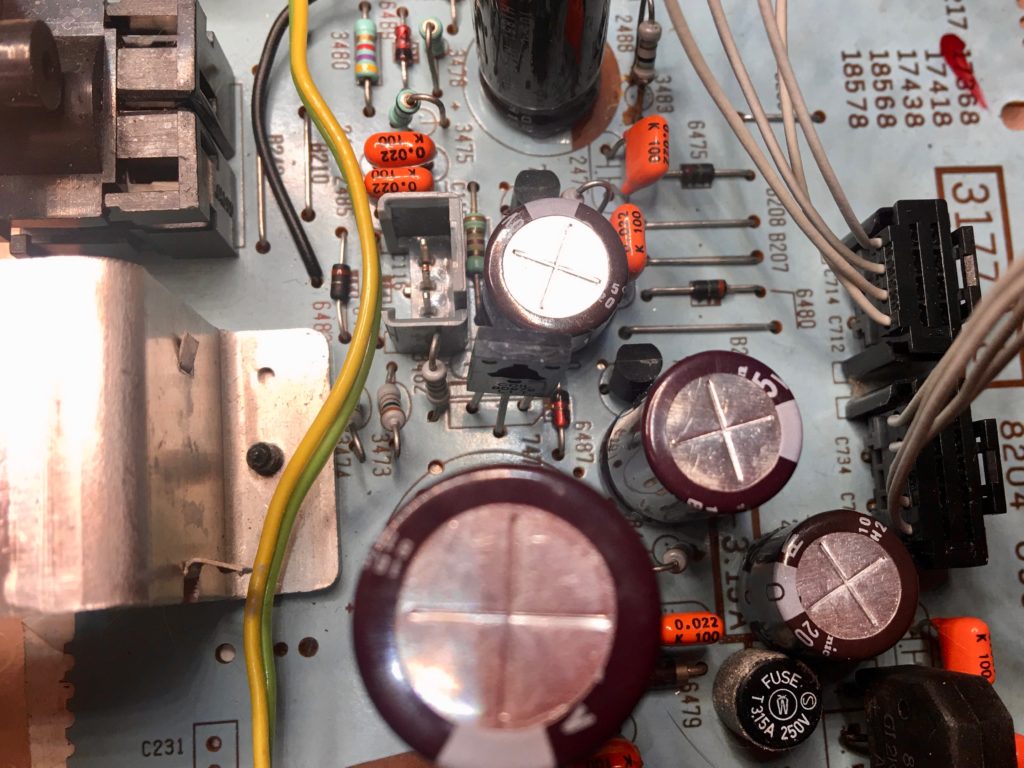
Those keys are controlled by the tape deck CPU because of the synchronised recording feature. If the tape mechanism is not in the default position and cannot her switched to this position because the belt got weak or by any other reasons the tape deck CPU hangs.
See solution above…

Beside any issues of the CDM2 drive check the SAA7010 and SAA7020 on the decoder panel. Useless to say that the capacitors might need to get replaced. However, also check the mass contacts on top close to the capacitors for cold joints.
The CDM2 should not make any untypical noises.
Start the internal test routine – this can even be done when Play/Stop/Pause is not working – and follow the service manual. It gives a first idea if it is working or not and if the swing arm can move freely.

Check if there are any broken wires at the flex ribbon cable of the CDM2 swing arm. The original lock that keeps the cable down presses on the left and right side and probably damaged the cables. Solder them together and use the replacement 3D-Printer file which you can find in the downloads section.
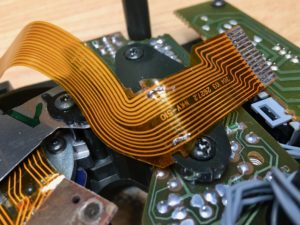
Check the cables of the swing arm anyway. And also check if it can move slowly. The Test-Routine of the CDM2 helps you.
Try different CD’s. If some are working and some not you might need to recalibrate the currency of the laser with the potentiometer. Can be easily done, check my video on YouTube.

When you are able to record but you cannot hear anything afterwards check the undocumented, grey cable from the uProc to the cassette panel. You probably forgot to reconnect it when you disassembled the machine. Also diode 6771 is a hot candidate if this issue occurs.
(btw. the picture is taken from the replacement tape deck CPU, the numbers of recorded tracks is not supported by the original)

This page is dedicated to the Philips Compact Disc Sound Machine from 1987. Since my own device broke right after the warranty expired it is going to be resurrected after more than 30 years. The content of the pages describe the issues I am facing with bringing this machine back to life. And there are a lot…
Email: office@70cd555.com
| Cookie | Duration | Description |
|---|---|---|
| cookielawinfo-checkbox-analytics | 11 months | This cookie is set by GDPR Cookie Consent plugin. The cookie is used to store the user consent for the cookies in the category "Analytics". |
| cookielawinfo-checkbox-functional | 11 months | The cookie is set by GDPR cookie consent to record the user consent for the cookies in the category "Functional". |
| cookielawinfo-checkbox-necessary | 11 months | This cookie is set by GDPR Cookie Consent plugin. The cookies is used to store the user consent for the cookies in the category "Necessary". |
| cookielawinfo-checkbox-others | 11 months | This cookie is set by GDPR Cookie Consent plugin. The cookie is used to store the user consent for the cookies in the category "Other. |
| cookielawinfo-checkbox-performance | 11 months | This cookie is set by GDPR Cookie Consent plugin. The cookie is used to store the user consent for the cookies in the category "Performance". |
| viewed_cookie_policy | 11 months | The cookie is set by the GDPR Cookie Consent plugin and is used to store whether or not user has consented to the use of cookies. It does not store any personal data. |